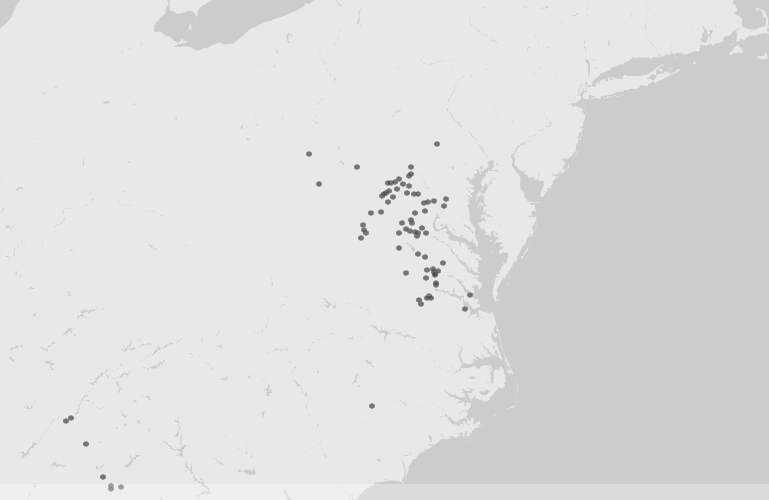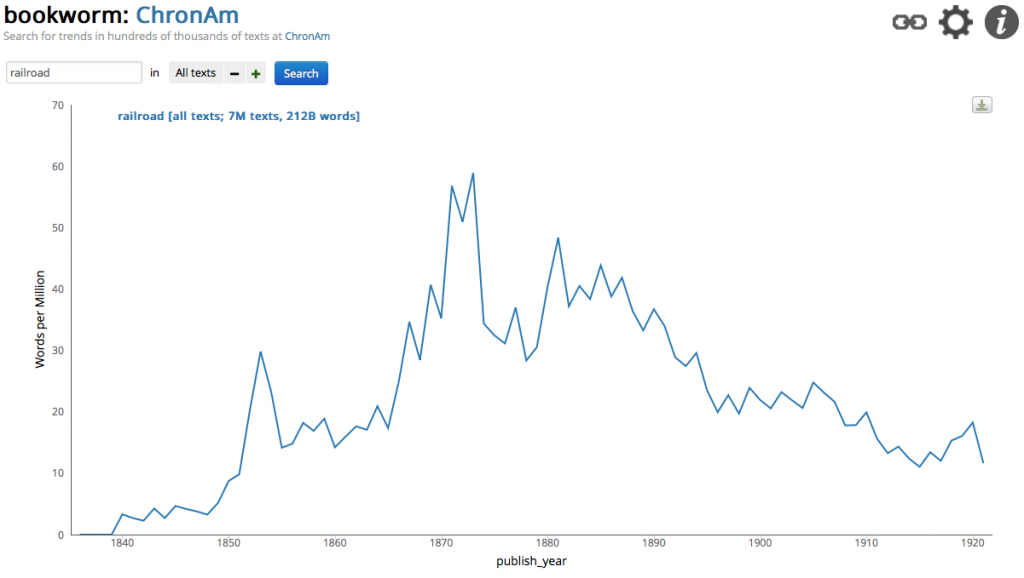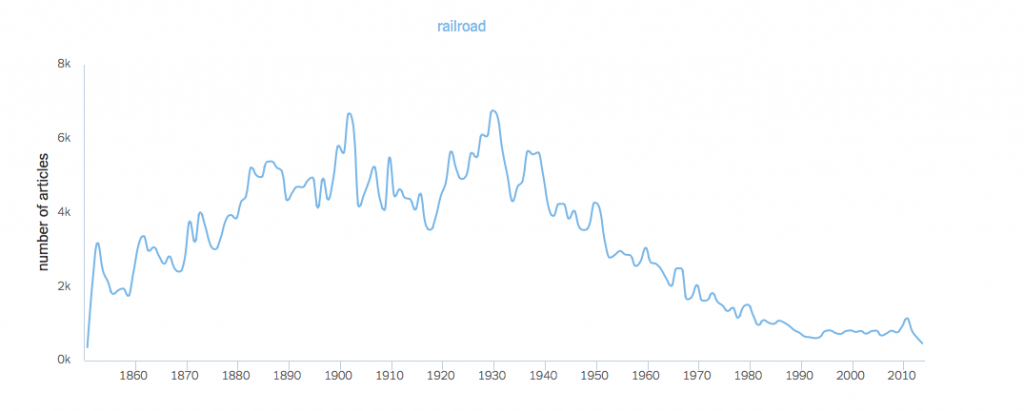This week, we are taking a look at crowdsourcing and how it can help and also hinder how history is used on the web. The idea of crowdsourcing in history isn’t new, as many genealogists and volunteers have been helping archives for quite some time. However, the transition to the Internet has opened up more avenues for crowdsourcing than was previously available. As the walls between professionals and amateurs become less noticeable, it’s important to think about how crowdsourcing can open up new methods of collecting and distributing information without historians having to play the role of gatekeeper.
Prior to this week’s readings, my frame of reference for Wikipedia was from a library science standpoint, which encourages anyone who wants to cite Wikipedia to try to investigate the references from the article. However, a few authors brought up the issue of the gender-divide when looking at Wikipedia, which is something I had not considered previously. While Wikipedia is known for its factual writing that prohibits any original research or bias, that anyone in the world can contribute to, I had not realized that most articles were written by men. Both Rosenzweig and Madsen-Brooks each acknowledge that the average Wikipedia editor is English speaking and male, which has shaped the types of articles that get attention by editors. This raises questions about what voices are being heard on Wikipedia and how diverse these voices are. Is it really crowdsourcing if only one segment of the population is contributing? There are other issues surrounding Wikipedia, such as the editing wars and incorrect information, that cloud its effectiveness in being a global online crowdsourced encyclopedia, but the issue about gender was the one that struck me as the most intriguing.
Other crowdsourcing projects, like the September 11 Digital Archive and the Hurricane Digital Memory Bank serve to collect personal testimonies about an event from those who experienced it. These projects reminded me of traditional oral history projects, but captured online. The issue of creating a functioning website that allows for easy submission by the user appears to be the biggest hurdle after getting the funding necessary to take on such a project. Projects like these are great in collecting the stories, images, and information that might not survive due to the impermanent nature of the Internet. The staff necessary to make these projects cannot be overlooked as well, as they are not so much playing the gatekeeper in these online archives, but are more like the construction crew. In a project like Transcribe Bentham, the majority of funding was spent on staff, as the project relied on the public to transcribe the manuscripts. In this case, although volunteers were used in the transcription process, the project’s moderators had to ensure quality, as they were going to be ultimately published in the Collected Works edition. While anyone could assist with the project, the staff still retained editing control in the final version, which makes this project an interested experiment. I have been seeing more of these kinds of crowdsourcing transcription projects (probably because I like transcribing) and have even signed up to be a Smithsonian Digital Volunteer to try to do my part. Although, I should add that I have not had time yet to take on any projects yet as a volunteer.
The issue of crowdsourcing naturally goes against the professional historian grain, especially when we start to think of ourselves as gatekeepers. However, there are benefits to be had, especially in projects that require time and effort that dedicated staff just cannot feasible do in a short period of time. Collecting and capturing original source material is one of the better uses of crowdsourcing history, as it provides another way for archives and digital projects to gather information that might have otherwise been lost.